Many users think that it’s enough to hide real IP address using proxy to get an anonymous access to web resources, but it is not true. Socks or http proxy doesn’t guarantee a sufficient level of anonymity, because software, installed on your PC, can bypass proxy chain and directly connect to web resources using your real IP address. For example, your operation system and installed programs can ignore your proxy settings and directly connect to servers for updating.
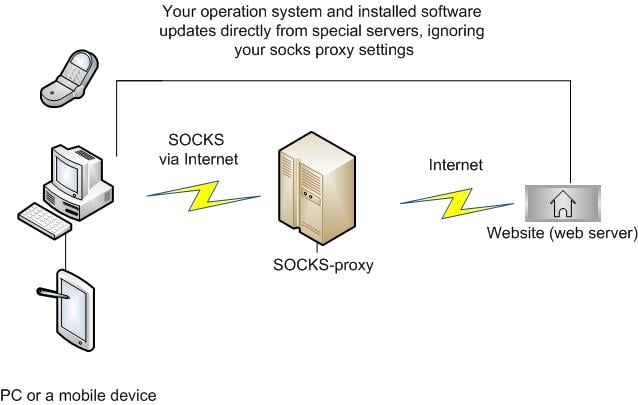
In particular:
-
Windows operating system updates using open channel and can be the source of a hacker attack. Additionally, many Windows applications also connect to web resources ignoring proxy settings. For example, Windows Media Player directly connects to different servers with media content and disclose your real IP address. Windows OS also discloses your real IP address when it sends dump files or synchronizes date and time with servers in web.
-
Any third-party applications that automatically updates free or paid license keys. As a rule, this applications doesn’t have proxy settings, or it’s settings can be ignored. It can be torrent-clients, antiviruses, etc.
Even if you disable automatic update of your operation system and block network connection for all applications using firewall, you can manually disclose your real IP address if you launch “wrong” browser or application.
The easiest way to secure your personal data is to use an additional chain – remote server, which is configured to transfer traffic through socks proxy. So, you can solve the problem of accidental disclosure of your personal data by leasing a remote server and configuring it for socks proxy. Then you must configure VPN (virtual private network) connection to connect to this server using VPN and RDP. The configuration of such connection channel is demonstrated on the following diagram.
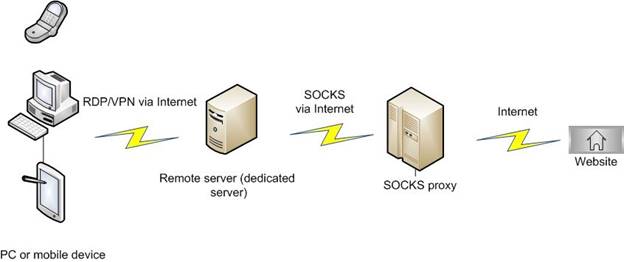
This way you can not only hide your IP address to bypass administrator’s restrictions and get an anonymous access, but also secure transferred data from your provider and hackers.
This channel is easy to establish and it can be done by every user, who knows nothing about network administration. You can find detailed information about configuring VPN and RDP in the article “What is RDP/VPN and how to use it” on our website..
It should be noted, that you won’t hide your web activity from authorities that way, but it can help you to secure your data and hide your real IP address to prevent targeted attacks on your computer. Try not to use Flash, Java and Cookies as it can disclose your personal data. And stay alerted when you visit some suspicious web resources even if you use VPN, RDP and SOCKS.
 5socks.net
5socks.net