After registration, your account will be in the suspended status until you pay the tariff.
How To activate your tariff:
- Open Billing page.
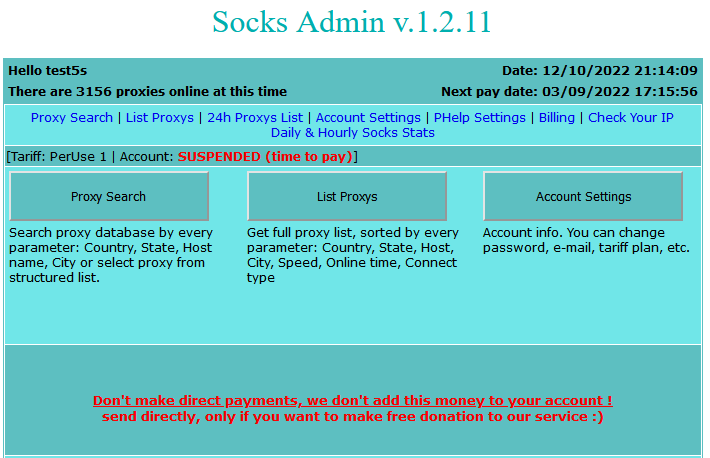
- Choose for how many days you want to order and click the button: “Pay by Perfect Money”.
(New page with payment gateway will be opened. If not, try another browser or disable popup blockers)
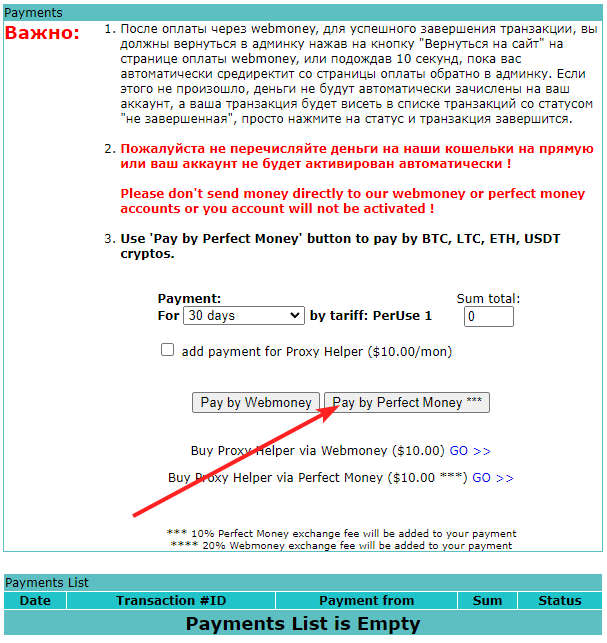
Please note, on low tariffs you can see the option to pay for Proxy helper additional software (10$/m)
Proxy helper is free on tariffs: Per use 4, Per use 350, Daily 10, Daily 20, Daily 30
On Perfect Money’s page select the option: Cryptocurrency
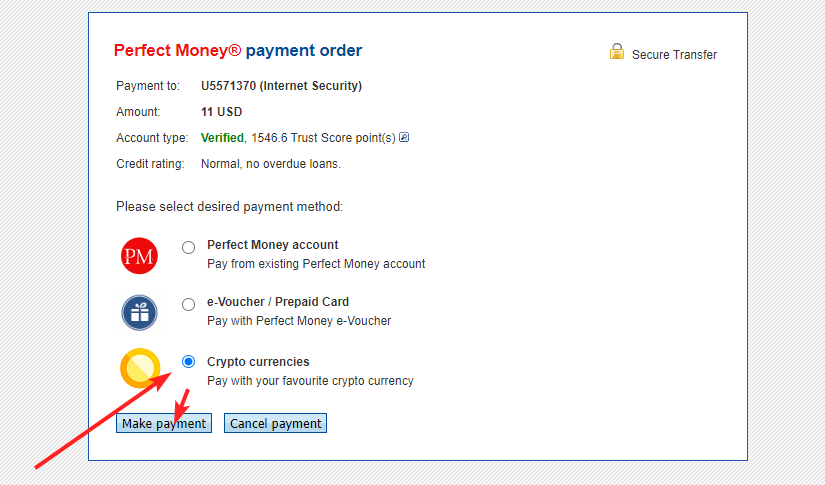
Login to your Perfect Money account or create a new one.
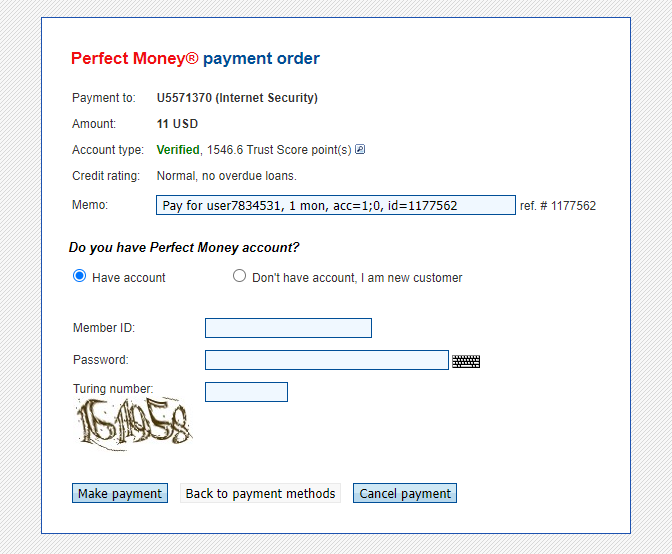
Select cryptocurrency.
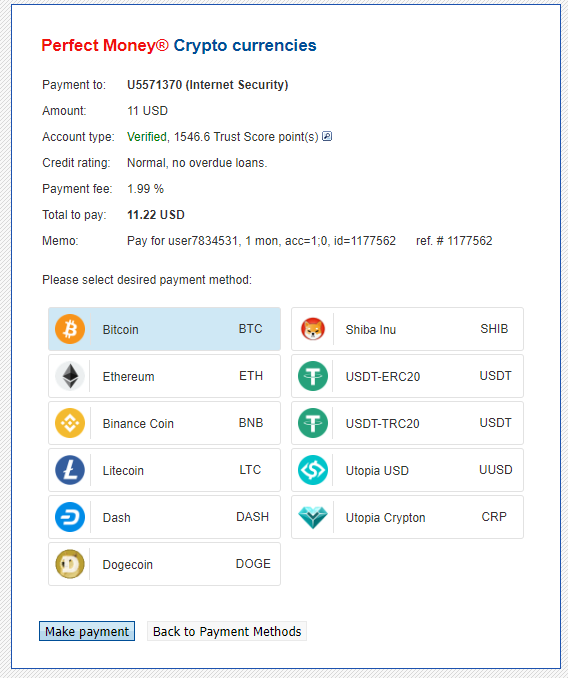
Make a payment to the crypto address temporary created for you.
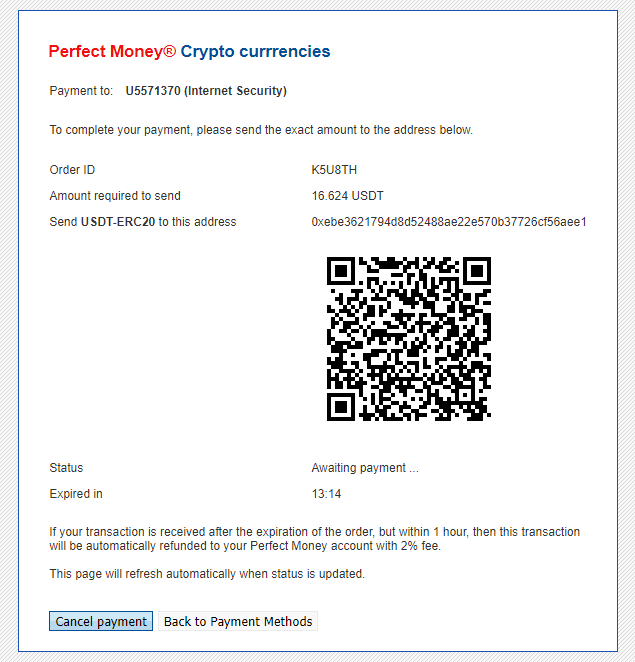
- After you make the payment and return to admin page, you will see the message. Click on the link:
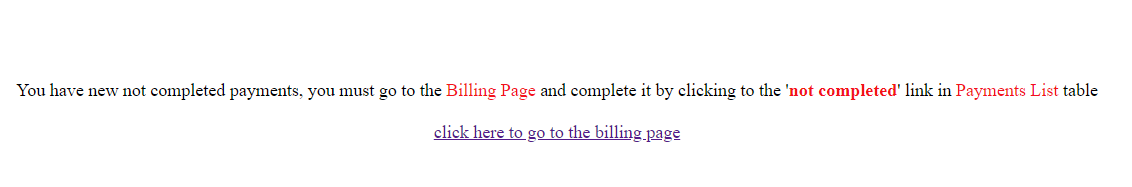
- Your payment is added to your account and you can activate it anytime by clicking “not completed”.
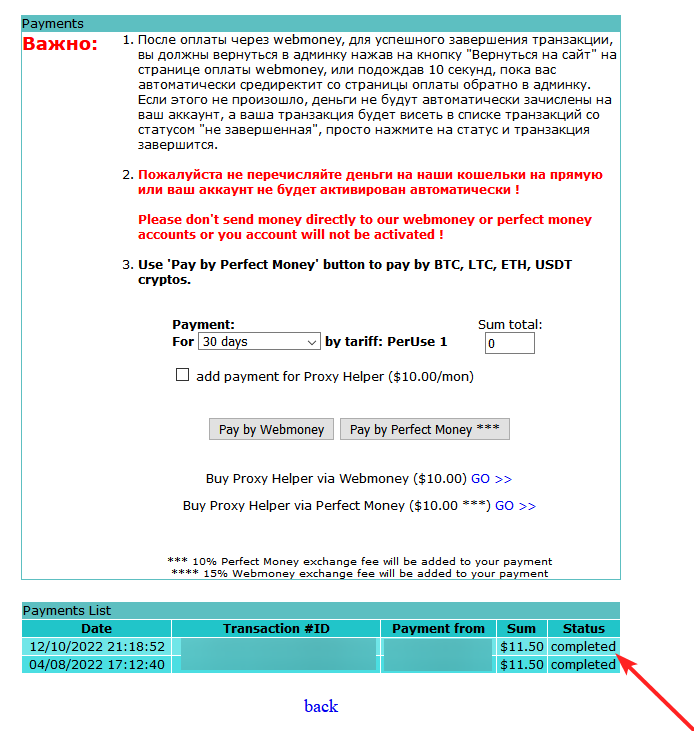
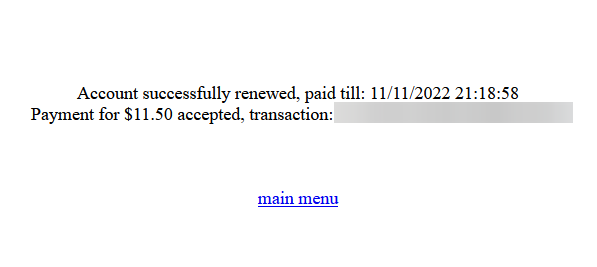
- Now your account is active and you can get socks.
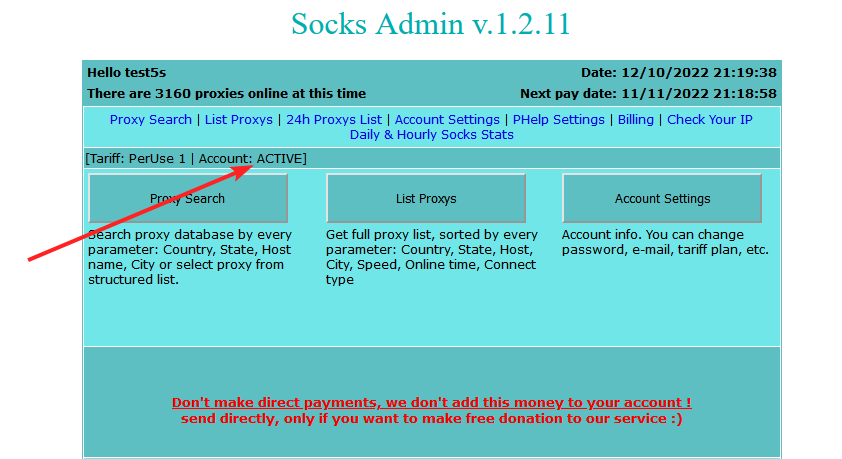
 5socks.net
5socks.net